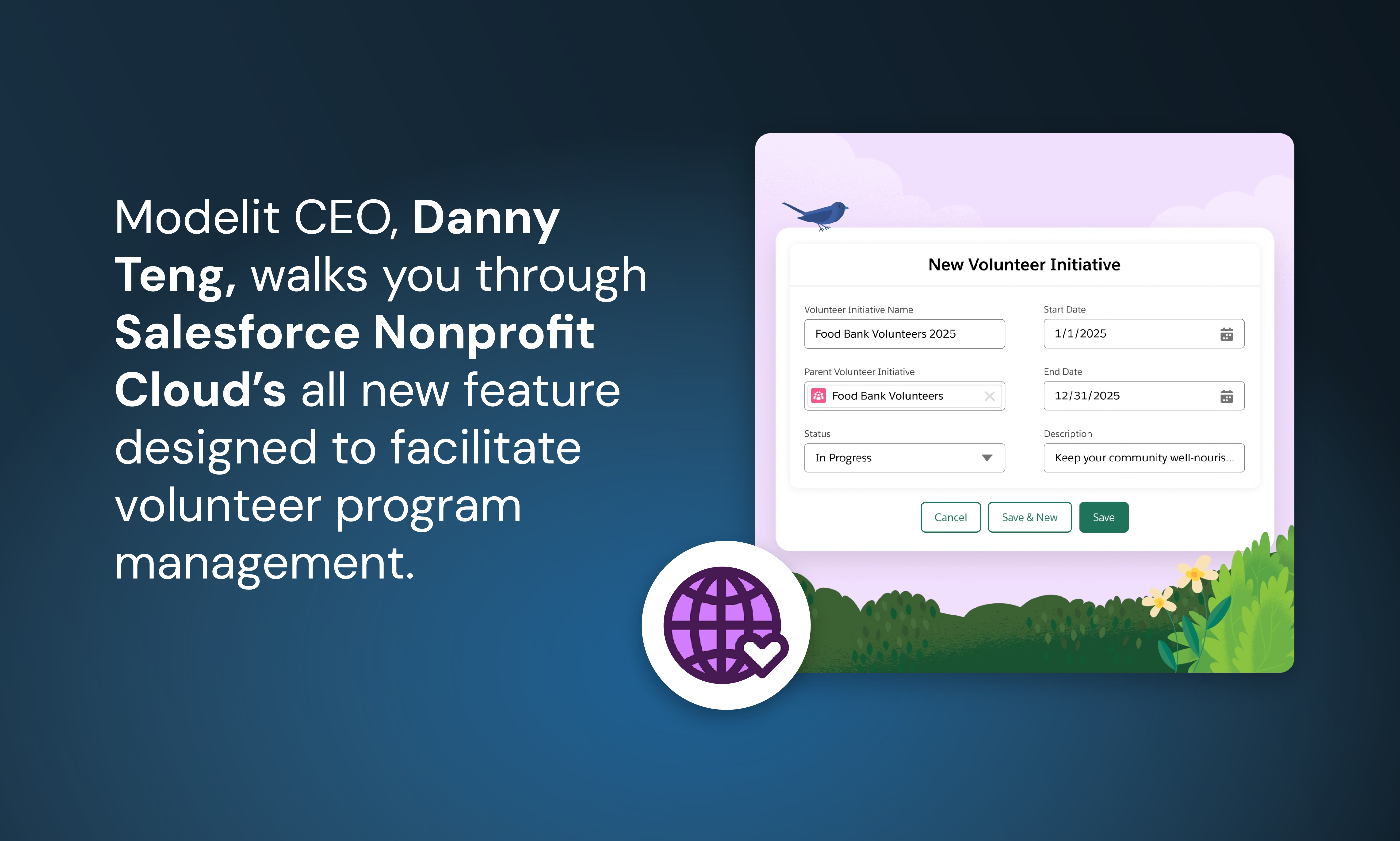Last week, I had the chance to attend the NPSP Day Seattle 2025 event. I’ve got to say, it’s exciting how this grassroots event brings together nonprofit professionals, admins, and consultants who each genuinely care about doing more with Salesforce. It was an honest conversation about both the challenges and successes of using technology to drive impact in the nonprofit industry. Whether we were talking about AI and automation or fundraising and volunteer management, the event was grounded in collaboration and trust.
Here are a few top takeaways that really stuck with me, and why they matter for your organization.
1. Documentation as the foundation of healthy systems
In one session, we got into the topic of documentation. Generally, I don’t think people do enough documentation, or they don’t do it well. What really resonated with me was the idea of starting with the “why.”
Why are we documenting this? Who is it for?
We also talked about building documentation into the platform itself through help text, banners, and paths. I most liked the suggestion of ‘Documentation Clean-Up Days,’ with structure, ownership, and guilt-free decluttering.
2. Finding clarity with Data Cloud & Foundations
The session on Salesforce Foundations and Data Cloud was eye-opening. There’s no doubt these are powerful tools, but they’re not often presented clearly.
Foundations gives you limited access to clouds like Marketing and Commerce, while Data Cloud focuses on Customer 360. There’s still some confusion about licensing with these products, and many organizations are exploring Snowflake, Microsoft Fabric, or other alternatives as more affordable, flexible options.
3. Is Salesforce AI useful, hype, or both?
AI continues to be a hot topic, and the conversation at this event brought up tools like Agentforce and Prompt Builder. While the potential for these tools is exciting, many are still concerned about reliability, data privacy, and the steep management curve.
My takeaway? It’s essential to learn the basics of AI outside of Salesforce first, then apply that knowledge thoughtfully. For those looking for alternatives, tools like Salesforce Sidekick (a GPT-powered assistant) and even DIY GPT setups are proving to be more flexible and cost-effective.
4. Don’t forget your reports & dashboards
We also got into reporting and data integrity at this event. Some are still relying on simpler tools like Excel or SQL, and I get it. But when Salesforce is used well, it's powerful.
Tips included creating a “Dashboard of Zeros” to catch data gaps and using ground truthing records to validate reports. With PowerBI discounts via TechSoup and free Tableau Creator licenses, it’s easier than ever for nonprofits to access advanced data visualization on a budget.
5. Automations, flows, and UX wins
This session was a lot of fun. One clever use case involved QR-code-driven volunteer check-ins. We discussed the importance of drawing out flows before building them, using discrete flows for modular logic, and leveraging tools like UnofficialSF and Salesforce Sidekick to improve functionality and clarity.
On the UX side, it was interesting to hear how people are using Dynamic Forms and Screen Flows, and paying closer attention to accessibility (25% of users are colorblind or low-vision). Tools like Salesforce Inspector Reloaded and formula image badges brought polish and functionality to front-line user experiences.
6. A reality check for volunteering & fundraising
In the session on volunteer management, we talked about how Volunteer for Salesforce (V4S) still works for basic needs but lacks modern features like skill matching, scheduling, or profile management. People are turning to third-party solutions like Hands-on Connect and Golden Volunteer, and there’s excitement around Salesforce’s upcoming native solution for Nonprofit Cloud.
On the fundraising side of things, we circled back to data centralization, mobile usability, and making systems simple enough to reduce friction. I was impressed by ideas like “Spreadsheet Amnesty Days” that can help teams transition fully into Salesforce while keeping knowledge from walking out the door.
7. The good, the bad, and the glitchy with third-party apps
Whether it's Classy, Apsona, Box, Conga, or FormAssembly, third-party integrations are key to expanding Salesforce’s capabilities. But they also come with challenges, like glitches, licensing costs, and trust issues.
There’s a real need for more affordable, reliable tools for things like event management, form building, document generation, and address validation. I came away thinking: there’s still a big opportunity here for app developers to meet nonprofits where they are.
Summary
The overall theme at NPSP Day Seattle 2025 was clear: Nonprofits need smarter, more sustainable ways to manage data and technology.
Whether it’s documenting your system better, understanding the limitations of AI, or thoughtfully selecting third-party tools, these conversations reminded us that we’re all still learning and building together.
If you couldn’t make it this time, I hope this recap gives you a few new ideas or tools to explore. And if you’re part of the nonprofit Salesforce community, be on the lookout for future events like this in your area.